Introduction
In today’s fast-moving digital world, businesses constantly deal with system upgrades, new processes, and shifting regulations. Training employees on these changes with traditional methods-like manuals, screenshots, or classroom sessions can be slow, expensive, and ineffective.
Software simulations are changing the game. They let employees practice tasks in a safe, realistic environment before working on live systems. This not only reduces errors but also builds employee confidence.
But not all simulations are equally effective. Static simulations, which cannot be updated easily, become outdated as soon as systems change. That’s where editable software simulations come in. They allow organizations to update, personalize, and scale training content without starting from scratch each time. For enterprises running complex systems
like SAP, ERP, or healthcare applications, editable simulations ensure that training stays current, engaging, and cost-efficient over the long term.

Why Editable Software Simulations Matter
Traditional training methods, such as tutorials or static screen captures, become outdated quickly when enterprise systems are upgraded. Static simulations have the same problem: any small change to a process or interface means recreating the entire simulation. This slows down training deployment and drives up costs.
Editable simulations solve this problem. Trainers can update existing content instead of rebuilding from zero. This saves time, reduces costs, and ensures training is always aligned with the latest version of the software.
Editable simulations also provide more engaging learning experiences. Employees can practice role-based scenarios, complete interactive exercises, and access localized content in their preferred language. This level of flexibility improves knowledge retention, speeds up adoption of new systems, and ultimately boosts productivity and ROI.
Must-Have Features in Editable Software Simulations
When choosing a software simulation tool, enterprises should focus on features that support scalability, flexibility, and realism. Here are the essentials:
- Ease of Editing: Trainers should be able to copy and update simulations quickly, avoiding the need to rebuild everything from scratch.
- High Realism: The tool should closely replicate enterprise applications (like SAP, Oracle, or healthcare EHR systems), so learners feel like they are working in real systems.
- Localization: Support for multiple languages allows global companies to train diverse workforces consistently.
- Annoymization: Support to change any sensitive data at the point of capture, to ensure training data is used at all times.
- Personalization: Role-based content ensures employees only see training relevant to their jobs, making learning more efficient and engaging.
- Cloud Capabilities: Cloud-based platforms allow scalability, real-time updates, and global collaboration, which are essential for large organizations.
Together, these features transform simulations from simple training tools into powerful enablers of digital adoption and business agility.

Challenges with Traditional Simulation Tools
While simulations are widely recognized as effective training methods, traditional tools come with several limitations:
Time-Consuming Updates
Every time the software changes, simulations must be rebuilt manually, slowing down training rollout.
Limited Flexibility
Many tools force companies into rigid templates, making it hard to adapt content.
Localize Content
Authors can localize data i.e. turn USD to GBP or EUR or translate screens into other languages, all without having to re-record
Centralized Content Management
Administrators can manage, update, and govern training content from a single platform, ensuring consistency and compliance.
Enterprise Integration
Assima Train integrates seamlessly with SAP, Oracle, Workday, and other major enterprise applications, making it highly relevant for complex training needs.
For example, large organizations rolling out ERP upgrades have used Assima Train to reduce training timelines, minimize costs, and ensure employees are fully prepared before the system goes live.
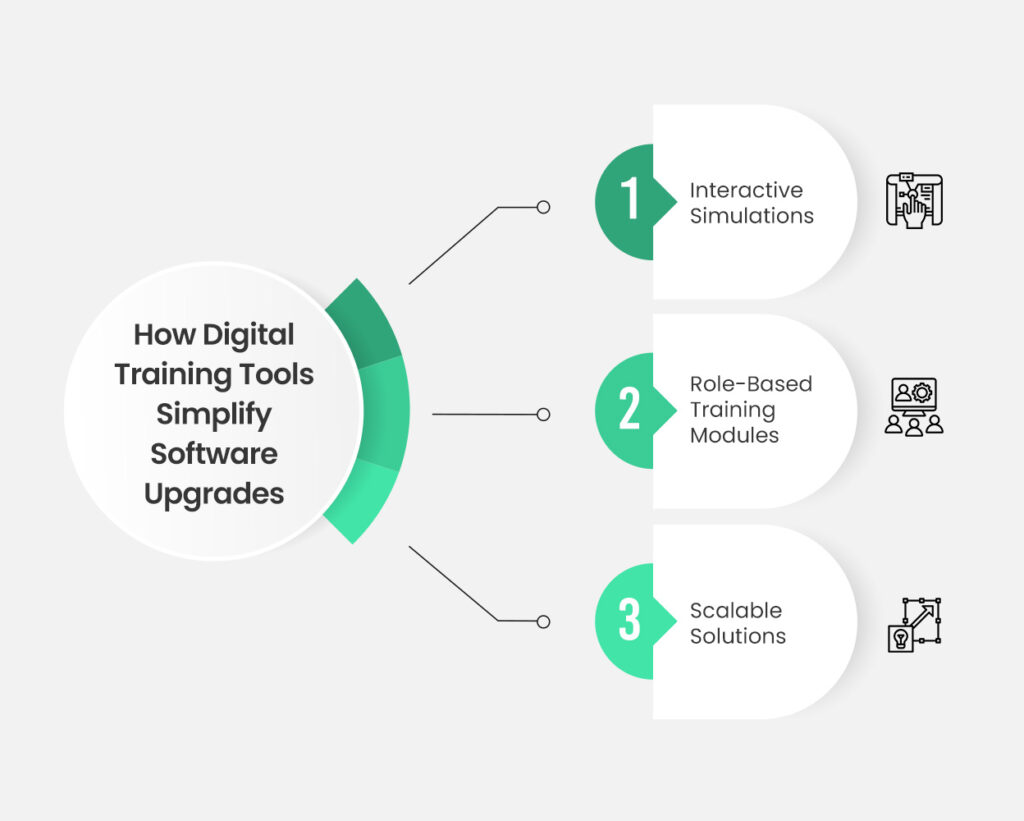
Best Practices for Building Effective Editable Simulations
Even with powerful tools, success depends on how simulations are implemented. Here are some best practices:
- Define Training Goals First: Align simulations with measurable business outcomes, such as faster user adoption or reduced error rates.
- Use Templates for Consistency: Standardized templates ensure a smooth learner experience and make simulations easier to scale.
- Plan Updates with System Upgrades: Keep training aligned by updating simulations in sync with software releases.
- Incorporate User Feedback: Regular feedback loops improve content quality, relevance, and learner satisfaction.
Industry Use Cases
Editable simulations are valuable across industries and business functions. Common use cases include:
ERP/SAP Rollouts
Supporting large-scale ERP deployments with interactive, hands-on simulations.
Healthcare Training
Training doctors, nurses, and staff on EHR/EMR systems with multilingual simulations.
Finance and Compliance
Delivering consistent compliance training to meet global regulations.
Workforce Onboarding
Streamlining onboarding for multinational teams with role-based, localized content.
Conclusion
As enterprises undergo digital transformation, editable software simulations have become essential for scalable, future-proof training. Unlike static methods, they adapt to system changes, cut costs, and deliver engaging experiences that keep learners confident and productive.
With Assima Train, organizations gain customizable, multilingual, and enterprise-ready simulations that evolve alongside their business needs. By investing in editable simulations, enterprises equip their workforce to handle today’s changes and tomorrow’s challenges with confidence.
Ready to see how editable simulations can transform your training?
Frequently Asked Questions
Let’s Answer Some of Your Questions.
Editable software simulations are training environments that can be updated and customized as enterprise systems evolve, ensuring training always stays relevant.
Editable simulations can be modified quickly, saving time and costs while keeping training aligned with real-world systems.
Assima Train provides features like content cloning, cloud scalability, and enterprise integration to deliver interactive, editable simulations at scale.
Industries like healthcare, finance, ERP-driven enterprises, and multinational corporations benefit most from editable simulations.
Yes. With multilingual support, cloud features, and centralized governance, editable simulations are ideal for training global workforces.